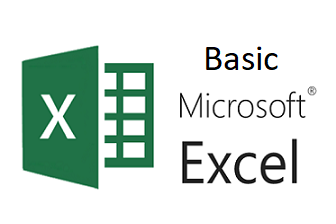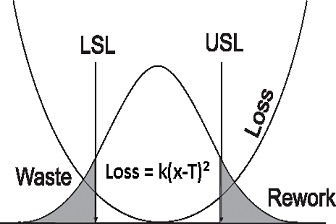Fast Track
If you're flexible with travel, jump ahead by selecting one of the recommended facilities to the right.
Otherwise, the form below helps drill down from state to city to a specific training facility for your Basic Microsoft Excel Training class.
Recommended States
Pre-enrollment is accepted until the minimum student requirement is met.
Once enough students have signed up, then we will reach out to process your payment.
If minimum enrollment is not attained, we may ask that you consider an alternate date or location.
With that in mind, would any of the 4 states be possible for you?
Facilities in these states either have a low minimum student requirement, or already have students signing up:
All States
However, if travel is a limitation for you and none of the states above will work, don't worry. We have several options.
And if none of those below suit your needs, feel free to contact us and make a request.
We will do everything possible to accomodate.
A common request we receive is to do on-site training for companies seeking to get several employees trained at the same time.
About Basic Microsoft Excel Training
Who is Basic Microsoft Excel Training for?
Basic Microsoft Excel training is for everyone interested in quickly becoming proficient using Excel's most common and powerful tools. If you've started a new job that requires use of Excel spreadsheets, or want to stand out when compared to your peers as eligible for such a role, then this training is for you. In our course, students learn:
Basic Microsoft Excel Training Course Overview:
 | | Basic computation including count, sum, average, max, and min.
|
 | | Text functions including how to determine text length, picking out pieces of text, and combining pieces of text.
|
 | | Date functions including adding and subtracting dates, date, datedif, day, weeknum, month, year.
|
 | | Searching and finding data with match, choose, index, lookup, vlookup, hlookup, and hlookup.
|
 | | Decision-making including if then statements.
|
 | | Analysis techniques including removing duplicates, sorting, and filtering.
|
 | | Presentation techniques including color-coding, and graphing with trend charts and histograms.
|