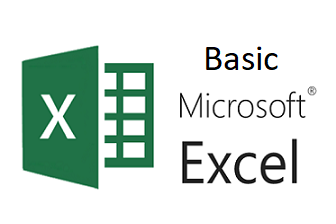| Wichita is Kansas' largest city known for cattle and aircraft. Basic Microsoft Excel Training teaches Wichita students Excel's most common tools. |
|---|
| Price | $349 / student assuming min. enrollment is met |
| Duration | 1 day |
| Format | In-person, instructor-led slideshow with exercises ending in a test of comprehension. |
| Materials | Each student will receive a 3-ring binder containing color print-outs of the slideshow. Please note, this material and the presentation itself are copyrighted. A Certificate of Completion is released for each student who passes their test and for which payment for the training clears. |
| Start Day Options |
Legend:
| | | unavailable |
| |
| | | available |
| |
| | | facility match |
|
| City | Wichita, KS |
Recommended Dates
The following dates are recommended because they have a low minimum student requirement,
or students are enrolled but not yet enough to hold a class. Please choose a date for your Basic Microsoft Excel Training class. Dates are formatted as year-month-day:
All Dates
If none of the recommended dates work with your schedule, that's ok. Please choose a date from the list below:
About Basic Microsoft Excel Training
Who is Basic Microsoft Excel Training for?
Basic Microsoft Excel training is for everyone interested in quickly becoming proficient using Excel's most common and powerful tools. If you've started a new job that requires use of Excel spreadsheets, or want to stand out when compared to your peers as eligible for such a role, then this training is for you. In our course, Wichita students learn:
Basic Microsoft Excel Training Course Overview:
Basic Microsoft Excel Training quickly getting Wichita students proficient with Excel's most common and useful spreadsheet functions, and techniques.
 | | Basic computation including count, sum, average, max, and min.
|
 | | Text functions including how to determine text length, picking out pieces of text, and combining pieces of text.
|
 | | Date functions including adding and subtracting dates, date, datedif, day, weeknum, month, year.
|
 | | Searching and finding data with match, choose, index, lookup, vlookup, hlookup, and hlookup.
|
 | | Decision-making including if then statements.
|
 | | Analysis techniques including removing duplicates, sorting, and filtering.
|
 | | Presentation techniques including color-coding, and graphing with trend charts and histograms.
|